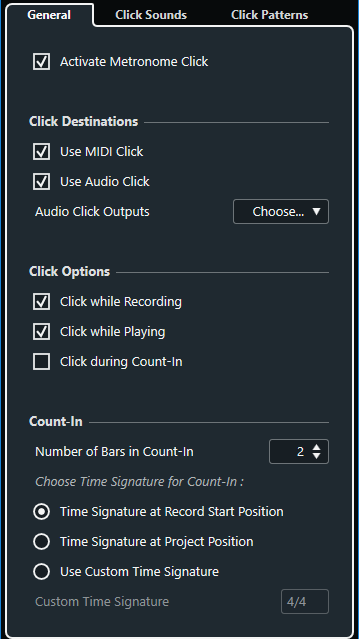Metronome Setup Dialog
The Metronome Setup dialog allows you to make settings for the metronome.
To open the Metronome Setup dialog, do one of the following:
-
Select .
-
In the Transport Bar, open the Click & Count-in & Click Pattern section, and click Open Metronome Setup.