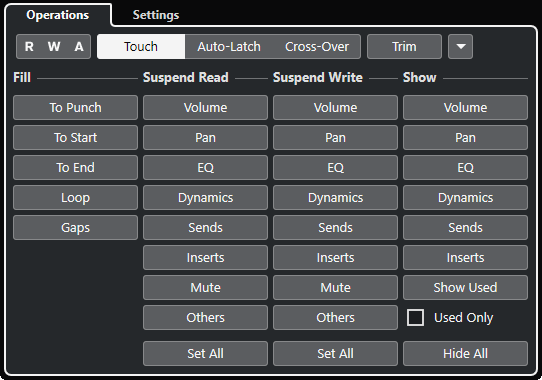Automation Panel (Cubase Pro only)
The Automation Panel is a floating window, and can be left open while you work.
To open the Automation Panel, do one of the following:
-
Select .
-
On the Project window toolbar, click Open Automation Panel
 .
. -
Press F6.