Auto-Scroll
Auto-Scroll allows you to keep the project cursor visible in the window during playback.
If you activate Auto-Scroll on the toolbar of the Project window or one of the editors, the following modes are available in the Switch Auto-Scroll Settings pop-up menu:
- Page Scroll
-
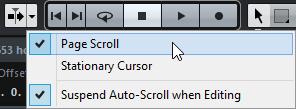
The project cursor moves from the left side to the right side of the window. When the project cursor reaches the right side of the window, the ruler and the project cursor jump to the left side of the window and start over again. This behavior can be compared to turning a page of a book.
- Stationary Cursor
-
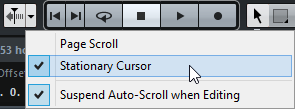
The project cursor is kept in the middle of the window and the ruler scrolls continuously to the left.