Pool Window
The Pool window allows you to manage the media files of the active project.
To open the Pool, do one of the following:
On the Project window toolbar, click Open Pool Window. If this icon is not visible, you must activate the Media & MixConsole Windows option on the toolbar context menu.
Select .
Select .
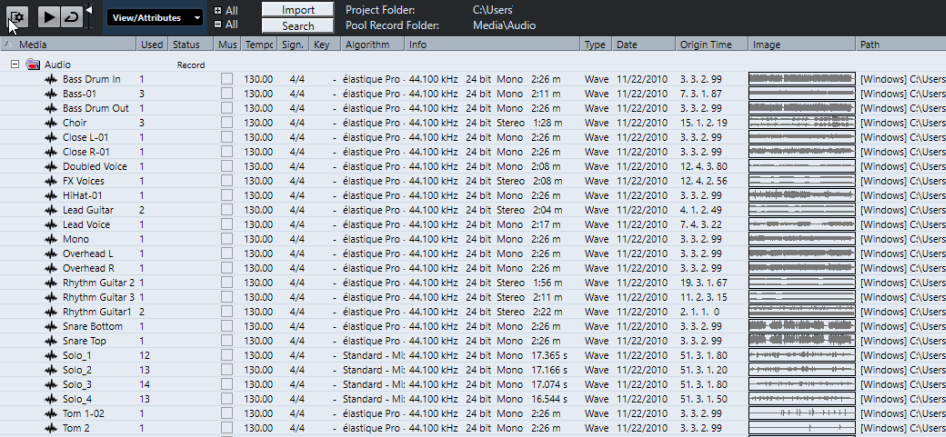
The content of the Pool is divided into the following folders:
- Audio folder
Contains all audio clips and regions that are in the project.
Cubase Elements only: If the project contains one or more sampler tracks, a dedicated Sampler Track subfolder is created in the Audio folder. This subfolder contains all clips of samples that you have loaded into Sampler Control.
- Video folder
Contains all video clips that are in the project.
- Trash folder
Contains unused clips that have been moved here for later permanent removal from the hard disk.
You cannot rename or delete these folders, but you can add any number of subfolders.