Tuner
This is a guitar tuner.
Make sure that you deactivate any other effect that alters pitch, like chorus or vibrato.
Cubase LE |
Cubase AI |
Cubase Elements |
Cubase Artist |
Cubase Pro |
Nuendo |
NEK |
|
|---|---|---|---|---|---|---|---|
Included with |
X |
X |
X |
X |
X |
X |
– |
Simply connect a guitar or other instrument to an audio input and select Tuner as an insert effect.
To use Tuner, you must activate Monitor for the track with Tuner.
You can display Tuner in an analog view or in a digital view.
To switch between analog view and digital view, click the Switch between analog view and digital view button
 in the upper left corner of the plug-in.
in the upper left corner of the plug-in.
Analog View
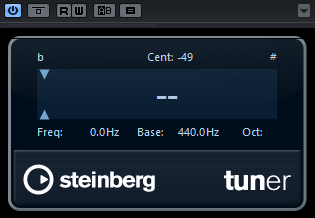
When you play a note, the pitch is shown in the middle of the display. The frequency in Hz is shown in the bottom left corner and the octave range in the bottom right corner.
The two arrows indicate any deviation in pitch. If the pitch is flat, they are positioned in the left half of the display, if the pitch is sharp they are in the right half. The deviation is also shown in the upper area of the display.
If a string is out of tune (for example, if the pitch for the E string is shown as Eb), tune the string so that the correct pitch is shown and the two arrows are in the middle. Repeat this procedure for each string.
To mute the output signal so that you can tune the strings in silence, activate the Mute button at the bottom middle of the plug-in panel.
Digital View (Cubase Pro and Nuendo only)
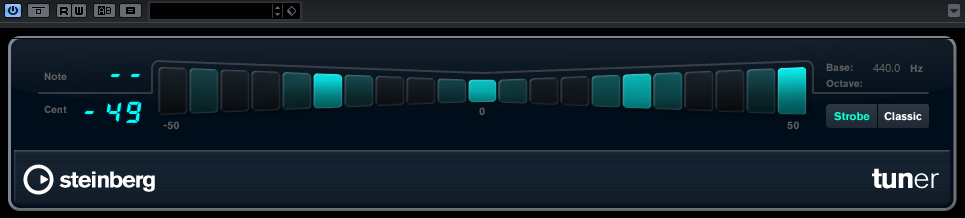
- Note
Displays the currently played pitch.
- Cent
Displays the value, deviating from Note. A negative value indicates that the pitch is flat. A positive value indicates that the pitch is sharp.
- Strobe/Classic
You can switch the display between two modes: Strobe and Classic.
In Strobe mode, a blue indicator constantly runs from right to left, that is from positive to negative. The more flat a note is, the faster the indicator moves. As soon as you play a sharp tone, the running direction of the indicator runs from left to right, that is from negative to positive. When you play the correct pitch, the indicator stops and the display turns gray.
When you play a note in Classic mode, the pitch is shown in the middle of the display. When you play the correct pitch, the middle of the indicator turns gray.
- Base
Displays the frequency of the base note A. Its default value is 440 Hz. You can adjust Base by ± 15 Hz.
- Octave
Displays the octave.