Global Settings Section
The global settings apply to all expressions in the expression section.
The global settings are available in the Note Expression section of the Inspector.
-
To open the Note Expression section, select a MIDI or an instrument track, and click Note Expression in the Inspector.
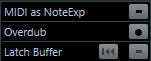
- MIDI as Note Expression
-
Activate this to record MIDI controller events as note expression data.
- Overdub
-
Activate this to overdub existing note expression data.
- Latch Buffer
-
Allows you to activate/deactivate the latch buffer that is used for overdub recording.