Master Meter
The master meter is a multichannel true peak meter.
-
To open the master meter, select the Master tab at the bottom of the meter display in the MixConsole or in the Control Room.
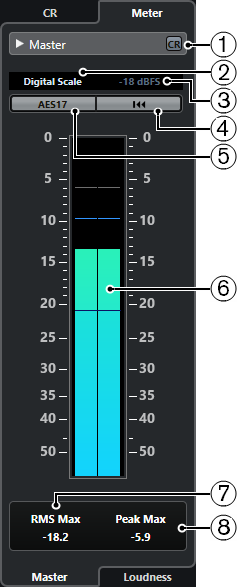
-
Activate Control Room View
Shows/Hides the Control Room section.
-
Scales
Allows you to select a scale according to different broadcast standards (Digital, DIN, EBU, British, Nordic, K-20, K-14, or K-12). The headroom is indicated by red lines in the meter scale.
-
Alignment level standards
Allows you to select an alignment level (offset) for your scale. This is unavailable for digital and K-System scales. The broadcast meter scales DIN, EBU, Nordic, and British have a default alignment level of -18 dBFS.
-
Reset RMS and PPM Max
Resets the measurement.
-
AES17 standard
Activates the AES17 standard that adds an offset of 3 dB to the RMS value.
-
RMS/Peak meter
Shows the RMS and peak hold values as blue lines and the peak values as gray lines.
-
RMS Max
Shows the maximum RMS value.
-
Peak Max
Shows the maximum peak value.