Fade In/Fade Out
Fade In and Fade Out allow you to apply a fade to the selected audio.
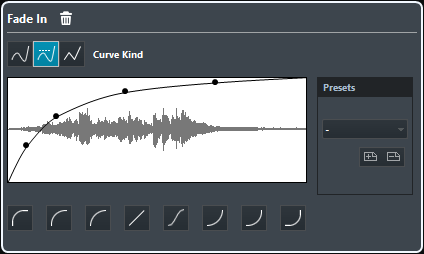
- Curve Kind buttons
-
Determine whether the corresponding envelope uses Spline Interpolation, Damped Spline Interpolation, or Linear Interpolation.
- Fade display
-
Shows the shape of the fade curve. The resulting waveform shape is shown in a dark tone, with the current waveform shape in a light tone.
Click the curve to add points, and click and drag existing points to change the shape. To remove a point from the curve, drag it outside the display.
- Presets
-
Allow you to set up presets that you want to apply to other events or clips.
-
To save a preset, click Store, type in a name, and click OK.
-
To apply a preset, select it from the pop-up menu.
-
To remove a preset, select it from the pop-up menu, and click Remove.
-
- Shape buttons
-
These buttons give you quick access to some common curve shapes.