Loudness Meter
The Loudness meter allows you to analyze, measure, and monitor the loudness of your project in real time during playback or mixing.
To open the loudness meter, select the Loudness tab at the bottom of the meter display in the right zone of the Project window or the MixConsole, or in the Control Room.
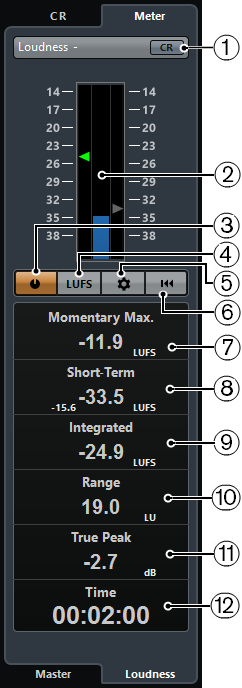
Activate Control Room View
Shows/Hides the Control Room section.
Loudness meter
Shows the Integrated value as a triangle in the left meter scale and the Short-Term value as a triangle in the right meter scale.
Measure Loudness
Activates the loudness measurement.
Switch between LU and LUFS
Switches the meter scale between LUFS (absolute values) and LU (relative values).
Configure Loudness Settings
Allows you to specify a threshold value for the Momentary Max, the Short-Term, the Integrated, and the True Peak clipping indicators. If values above the set thresholds are detected, the corresponding indicators turn red.
You can switch the loudness meter between the EBU +9 scale and the EBU +18 scale.
To reset all values on playback start, activate the Reset on Start option.
Reset Loudness
Resets all loudness values.
Momentary Max
Shows the maximum loudness measured over a duration of 400 ms.
Short-Term
Shows the loudness measured over a duration of 3 s.
Integrated
Shows the average loudness measured from start to stop. The period of measurement is shown in the Time display. The recommended value for the integrated loudness is -23 LUFS. This absolute value is the reference point for the relative LU scale where -23 LUFS equals 0 LU.
Range
Shows the dynamic range of the audio measured from start to stop. This value helps you to decide how much dynamic compression you can apply. The range that is recommended for highly dynamic audio such as film music is 20 LU.
True Peak
Shows the true peak level of the audio. The maximum permitted true peak level in production is -1 dB.
Time
Shows the duration of the integrated loudness measurement.