Multiple rests
Multiple consecutive rests can be automatically displayed as multi-rests.
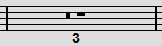
Figure: A multi-rest over three bars
Procedure
Result
The multi-rests now appear in the score.
Multiple consecutive rests can be automatically displayed as multi-rests.
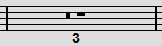
Figure: A multi-rest over three bars
The multi-rests now appear in the score.