Staff names
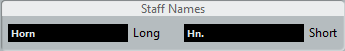
These fields allow you to specify a “long” and a “short” name for the staff. The long name is shown for the very first system for this staff in the score (at the start of the project), while the short name is shown for the remaining systems.
Whether the names are shown at all is set in the Score Settings dialog on the Layout page.
If you only want the “long name” to be shown (i. e. if you do not want a name shown for each system in the score), simply delete the short name.
If the “Show Long Staff Names on new Pages” option is activated in the “Staff Names” section of the Score Settings dialog (Project page), the long name is shown at the beginning of each new page.
You can also specify two separate subnames by double-clicking the staff name and entering them in the upper and lower text entry fields in the dialog that appears.
Note that this is only displayed correctly if you are in Page Mode and if “Show Staff Names to Left of Staff” is activated in the Score Settings dialog, on the Project–Notation Style subpage (Staff Names category).