Background: The different layers
A score page is always made up of three layers – the note layer, the layout layer and the project layer. When you add symbols, these are inserted into one of these layers, depending on the type of symbol. The symbols that have a relation to notes – accents, dynamic markings, slurs, lyrics, etc. – are put in the note layer. Other symbols, such as some types of text, can be inserted either on the layout layer (which is individual for each layout) or on the project layer (common for all layouts). You can change the layer type by right-clicking the symbol and selecting the layer type from the context menu.
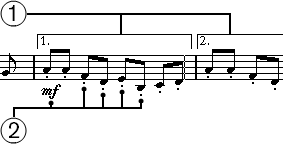
Layout layer symbols
Note layer symbols