Changing the angles of octave lines
You can change the angles of octave lines in multiple places, for example, if you want to add corners to allow an octave line to follow the shape of an angular phrase more closely to save vertical space.
Procedure
Result
If you added corners to individual notes, Dorico Pro compares the furthest note from the staff at each selected rhythmic position to the height of the previous note/chord and adds a corner with a suitable angle.
If you angled the octave line across a range of selected notes, Dorico Pro adjusts the angle of the octave line in order to fit around changes in height in the selected range.
Example
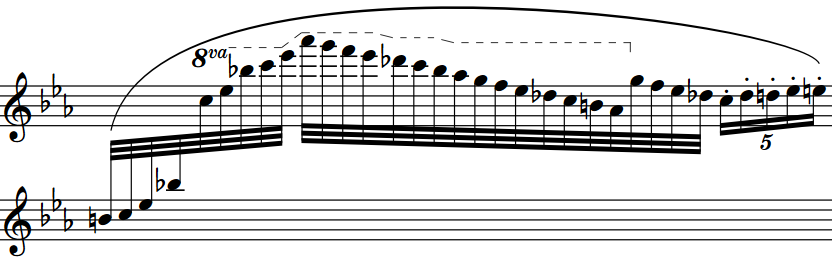
Figure: An octave line with multiple corners, allowing it to fit better under the slur