Editing Programs and Layers
On the Edit page, you can access the parameters and settings for programs and layers. Furthermore, this is where you set up the insert effects.
A program contains up to four layers. Each layer can be edited separately.
-
To edit a program, activate the Program button.
-
To edit a layer, activate the corresponding layer button (L1 to L4).
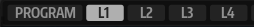
The available parameters and tabs vary depending on the type of layer.
-
To set up the effects, activate the Inserts button.