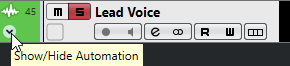Every action that you perform is automatically recorded on automation tracks which you can later open for viewing and editing.
Procedure
- In the track list, click Show/Hide Automation for a track to open its automation track.
- Click W to enable the writing of automation data on this track.
- Start playback.
-
Adjust the parameters in the MixConsole, in the Channel Settings window, or on the effect control panel.
The value settings are recorded and displayed as a curve on the automation tracks. When automation data is being written, the color of the automation track changes and the delta indicator in the automation track shows the relative amount by which the new parameter setting deviates from any previously automated value.
- Stop playback and return to the position where you started playback.
- Click W to disable the writing of automation data.
- Start playback.
Result
All actions that you recorded are reproduced exactly. When you drag a plug-in to a different insert slot on the same channel, any existing automation data moves with the plug-in. When you drag it to an insert slot on a different channel, any existing automation data is not transferred to the new channel.