Insert Effects
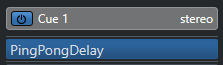
Each Control Room channel has a set of insert effect slots.
- Control Room Channel Inserts
-
For metering and spectral analysis plug-ins. All solos including the Listen bus will come through the Control Room channel and allow analysis of individual sounds. A brickwall limiter in the last insert slot of the Control Room channel can prevent accidental overloads and damage to speaker systems.
- Talkback Channel Inserts
-
To control the dynamics of the talkback microphone. This helps protect performers’ hearing and ensures that everyone can be heard over the talkback microphone.
- Monitor Inserts
-
For surround decoding or brickwall limiting to protect sensitive monitor speakers. Each monitor channel has a set of eight inserts, all of which are post Control Room faders.
You can save the insert slots for Cue, Monitor and Control Room channels by saving a preset on the Control Room tab of the Audio Connections window. This is useful, as they are not saved with the project.