Game Audio Connect Window
The Game Audio Connect window is the interface between the game audio engine and Nuendo. It displays the connected game audio engine and the selected audio asset. The Game Audio Connect window is a drop zone for drag and drop, render, and export operations.
-
To open the Game Audio Connect window, select .
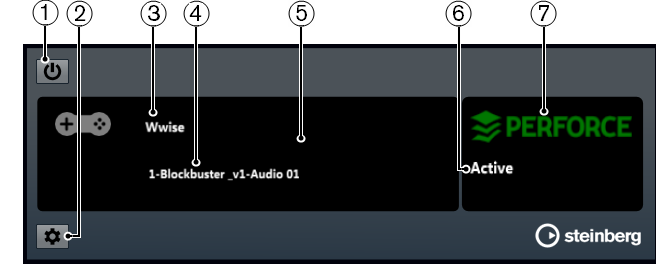
Activate Game Audio Connect
Activates Game Audio Connect.
Open Game Audio Connect Settings
Allows you to open the Game Audio Connect Settings dialog.
Game Audio Engine
Displays the connected game audio engine.
Audio Asset
Displays the audio asset that is selected in the game audio engine.
Drop Zone
Drag audio assets in this area to export them to the game audio engine.
Connection Status
Displays the connection status of the version control system.
Version Control System
Displays the connected version control system.