Display Line
Whenever you create a link group, a display line is added on top of the fader section in the MixConsole.
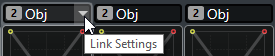
The display line shows the number and the name of the created link group and provides a Link Settings pop-up menu that allows you to edit the link group settings.
On the display line, you can change the name of the link group by double-clicking and entering a different name. If you hold down a modifier key and double-click the name, the Link Group Settings dialog opens.
The pop-up menu provides the following options:
- Unlink Selected Channels
Only available for a selected link group. Select this option to remove the link between the channels. This removes the link group.
- Edit Link Group Settings
Allows you to change the link group settings.
- Included in Link Group: <name of link group>
Shows the link group to which the selected channel belongs. You can assign the selected channel to a different link group. This removes the channel from the current group. If you only want to remove the selected channel from the link group, select None.
- Linked Channels
Shows which channels are linked in the link group.