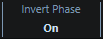Inverting the Phase of Audio Events
You can invert the phase of audio events in the Project window.
Procedure
- In the Project window, select one or multiple audio events.
- On the info line, click the Invert Phase field.
Result
The phase of the events is inverted. This is reflected on the info line.