Video Preview
You can preview new and recut video material in the Video section of the ReConform dialog.
The video preview allows you to check if the ReConform process performs a correct recut of the available video material. The video preview displays the video track in a recut version that can be compared with the new video material. In general, these must match. If the new video material is longer or if it contains previously unavailable material, the resulting recut video preview shows no content. In other cases, where the previews differ, there may be an issue with the delivered video material or with the edits in the Change EDL.
|
Correct video preview |
Erroneous video preview |
|---|---|
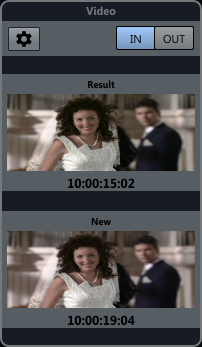
|
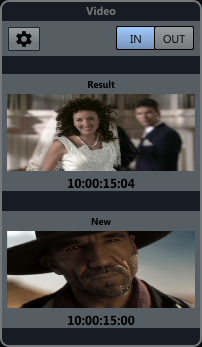
|
The video preview displays video frames as soon as you select an entry in the Change EDL. You can switch to the last frame. The timecode shows the start or end times of the entry.
Technically, the new video material is copied onto a specific video track when the video preview is activated.
If you get new video material, you can select it in the video preview settings.