Loudness Track Controls
The track list for the loudness track contains parameters to control the loudness track.

The track list for the loudness track contains the following settings:
- Activate Loudness Calculation

Activates the loudness calculation.
- Enable Recording of Loudness Curve

Enables the creation of a loudness curve in real time at the cursor position during playback.
- Short Term

Shows the loudness measured over a duration of 3 s.
- LUFS/LU

Allows you to switch the loudness unit from LUFS (Loudness Unit, absolute values) to LU (relative values).
- Clear Loudness Curve

Allows you to clear the loudness curve on the loudness track.
- Quick Analysis

Enables the creation of a loudness curve for a defined section in off-line processing.
- Count of true peak values exceeding reference level

Shows the count of true peak values that are exceeding the reference level.
- True peak level at cursor

Shows the true peak level at the cursor position.
- Jump to previous/next true peak value exceeding reference level

Moves the cursor to the previous/next true peak position that exceeds the reference level.
- Visible Loudness - Upper limit/Lower limit
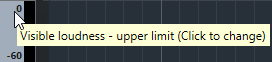
Allows you to specify the display range. Note that this does not change the measured loudness, but changes the display scale of the loudness track.