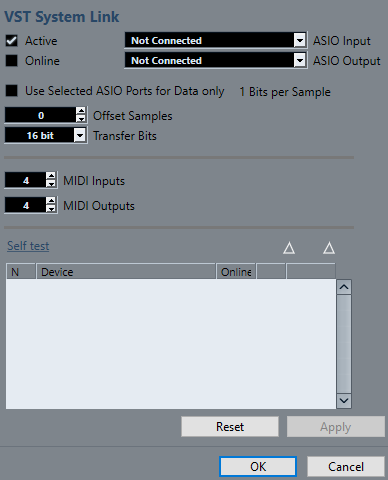Activating VST System Link
You must activate VST System Link on all network computers to be able to work with VST System Link.
Procedure
Result
The sending and receiving indicators on each active computer flash, and the name of each computer appears in the list in the Self test section of the dialog. Each computer is assigned a random number.
The name will be shown in the VST System Link window of every computer on the network. You can double-click the name of the computer and enter another name.
Note
If you do not see the name of each computer, go through the procedure above again and make sure that all ASIO cards are listening to the digital clock signals correctly, and that each computer has the correct inputs and outputs assigned to the VST System Link network.