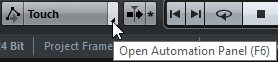Reducing Automation Events
Editing automation points can result in redundant automation points. The Reduce Automation Events function allows you to reduce the number of redundant points and to smoothen the automation curve.
About This Task
Note
In the Automation Settings, you can set the Reduction Level.