Creating Expression Maps
You can create expression maps from scratch.
Procedure
- In the Inspector for a MIDI or instrument track, open the Expression Map section.
- Click Select Expression Map for the track.
-
From the pop-up menu, select Expression Map Setup.
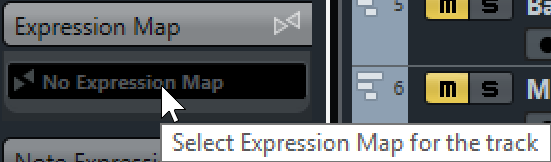
The Expression Map Setup opens.
-
In the Expression Maps section, click + to create a new map.

- Enter a name for the expression map.