Previewing Pattern Banks
Pattern banks containing drum patterns can be created with the MIDI plug-in Beat Designer.
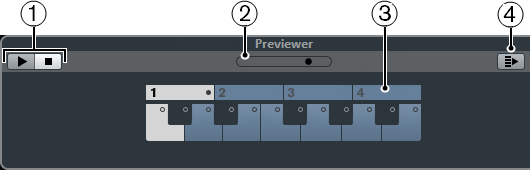
Transport Controls
Allow you to start and stop the preview.
Preview Level Fader
Allows you to specify the preview level.
Keyboard
The keyboard allows you to preview the selected pattern bank. In the Previewer section, choose a subbank (the number at the top) and pattern (a key), and click Play.
One pattern bank contains 4 subbanks which in turn contain 12 patterns each.
Subbanks can contain empty patterns. Selecting an empty pattern in the Previewer section has no effect. Patterns containing data are indicated by a circle in the upper part of the key in the display.
Auto Play New Results Selection
If this option is activated, the selected file is automatically played back.
You can find detailed information on the Beat Designer and its functions in the separate document “Plug-in Reference” in the “MIDI Effects” chapter.