Transport Panel Sections
The Transport panel has different sections that you can show or hide by activating the corresponding options on the transport panel context menu.
To show all Transport panel sections, right-click anywhere on the Transport panel and select Show All.
The following sections are available:
- Performance

Shows the audio processing load and the hard disk transfer rate.
- Record Mode
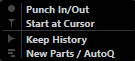
Determines what happens to your recordings and to any existing events on the track when you are recording. This section also contains the automatic MIDI record quantize function.
- Locators
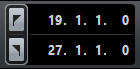
Allows you to go to the left or right locator position, and to set the left and right locator position numerically.
- Punch Points
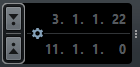
Allows you to activate/deactivate Punch In and Punch Out.
The section to the right of the punch buttons allows you to set up the punch positions numerically. For this to work, Lock Punch Points to Locators must be deactivated. You can hide/show that section by clicking the points on the divider.
- Main Transport

Shows the basic transport controls as well as the time display options.
- Arranger

Shows the arranger functions.
- Pre-roll & Post-roll
-
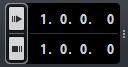
Allows you to activate/deactivate pre-roll and post-roll.
The section to the right of the pre-roll buttons allows you to set the pre-roll values numerically. You can hide/show that section by clicking the points on the divider.
- Tempo & Time Signature
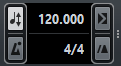
Allows you to activate/deactivate the tempo track and the metronome click, and to set the tempo value and the first time signature value numerically.
The section to the right of the value fields allows you to activate/deactivate external sychronization and metronome click in count-in. You can hide/show that section by clicking the points on the divider.
- Marker
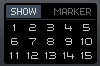
Shows the basic marker functions.
- MIDI Activity

Allows you to monitor the MIDI input and the MIDI output signals.
- Audio Activity

Allows you to monitor the audio input and output signals.
- Audio Level Control

Shows clipping indicators and allows you to control the output level.