Toolbar
The toolbar contains tools and settings for working in the Pool.
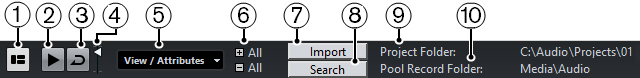
-
Show Info
Activates/Deactivates the info line.
-
Audition
If this option is activated and you select a clip in the Pool, it is played back.
-
Audition Loop
If this option is activated, the playback of the selected clip is looped.
-
Volume
Lets you specify the playback volume.
-
View/Attributes
Lets you activate/deactivate which attributes are displayed in the Pool window. You can also define custom user attributes.
-
Open/Close all folders
Opens/Closes all folders.
-
Import
Lets you import media files to the Pool.
-
Search
Lets you search the Pool and connected disks for media files.
-
Project Folder
Displays the path to the folder of the active project.
-
Pool Record Folder
Displays the path to the Record folder of the active project. By default, this is the Audio folder. However, you can create a new Audio subfolder and designate this as your Pool record folder.