Right Zone
The right zone of the Project window allows you to display the VSTi rack, the Media rack, the Control Room rack, and the Meter rack.
To show/hide the right zone, click Show/Hide Right Zone on the Project window toolbar.
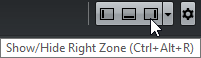
The top of the right zone features the following tabs: VSTi, Media, CR, and Meter.
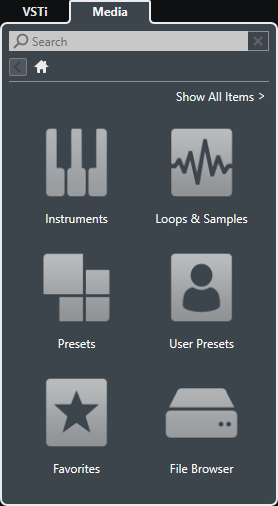
Note
You can show/hide specific tabs from the right zone by right-clicking a tab header and activating/deactivating the options in the context menu.