ReConform Dialog
The ReConform dialog contains the main user interface for the ReConform function.
-
Select to open the ReConform dialog.
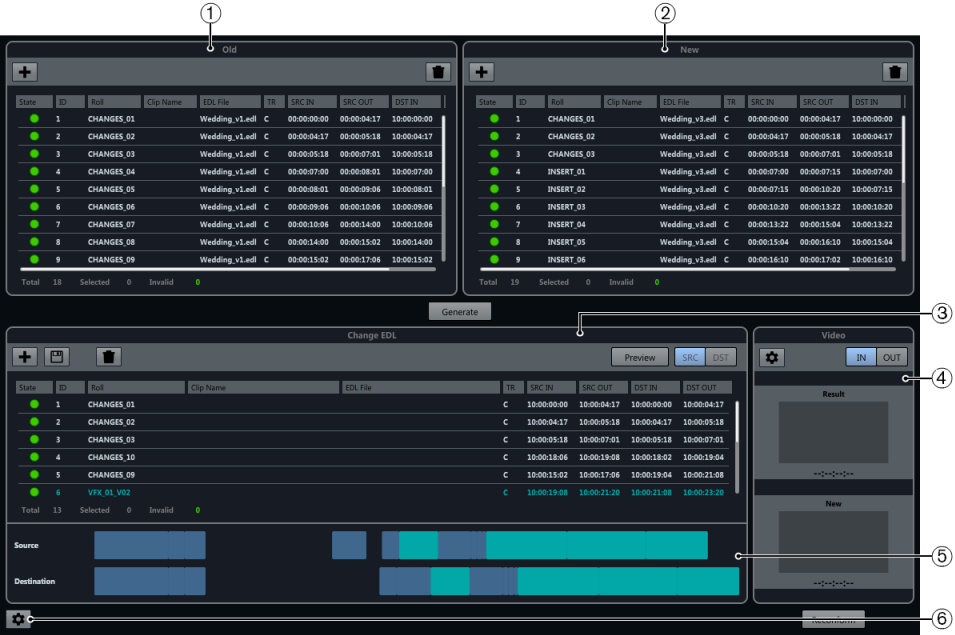
Old EDL
The current cut version of the video material.
New EDL
The updated version of the video material.
Change EDL
The changes between old and new EDLs.
Video preview
Displays video frames of selected entries in the Change EDL.
Timeline
The entries of the old and the new EDL.
Open ReConform Settings
Allows you to configure the ReConform function.