9-Pin Auto Edit
Most 9-Pin devices such as VTRs have the capability of performing very accurate punch-ins and punch-outs on audio tracks. These punches are tied to video frames and are programmed using timecode. This type of recording is called an “Auto Edit”.
Nuendo can use its auto-punch feature to program Auto Edit functions of a VTR via 9-Pin control. The left and right locators in the Project window define the punch in and punch out of the Auto Edit. Provided that Nuendo is in Sync mode, pressing the Auto Edit button on the 9-Pin Device panel causes the punch-in to happen automatically.
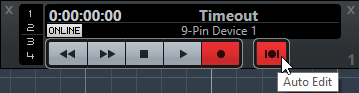
Auto Edits can only happen on a timecode frame. Punching in or out in between video frames is not possible.
In order to use the 9-Pin Device panel to control an external deck, the Online button must be activated and tracks must be armed.