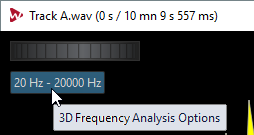The length of the selected audio affects the accuracy of the analysis. For short selections, the result is more detailed. Consider making a separate analysis of the attack in which the most drastic variations occur.
Procedure
-
In the wave window, select the section of the file that you want to analyze.
If you make no selection, the whole audio file is analyzed.
-
In the Audio Editor, select the View tab.
-
In the Analysis section, click 3D Frequency Analysis.
-
To edit the analysis parameters, click 3D Frequency Analysis Options.
-
Adjust the parameters and click OK.
The audio is re-analyzed.