Move Multiple Markers Dialog
In this dialog, you can specify which markers you want to move by a specific amount.
-
To open the Move Multiple Markers dialog, open the Markers window and select .
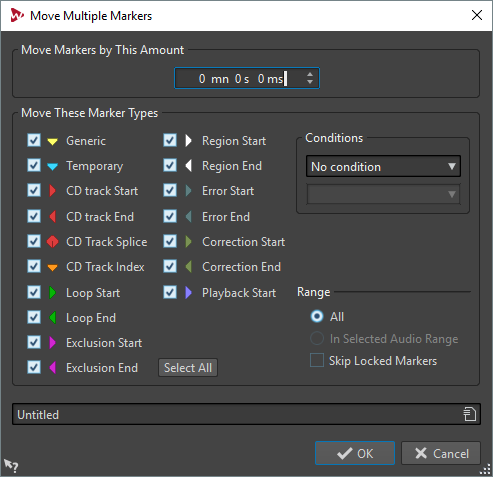
- Move Markers by This Amount
-
Defines the distance that the markers are moved.
- Move These Marker Types
-
Allows you to select the marker types that are moved.
- Conditions
-
Allows you to select a condition that has to be met for markers to be moved. For example, Marker Name Must Contain This Text.
- Select All
-
Selects/deselects all marker types.
- Range – All
-
Select this if you want to move all markers.
- Range – In Selected Audio Range
-
Select this if you want to move all markers in the selected time range.
- Range – Skip Locked Markers
-
If this option is activated, locked markers are not moved.