Phasescope
The Phasescope indicates the phase and amplitude relationship between two stereo channels.
-
To open the Phasescope, select .
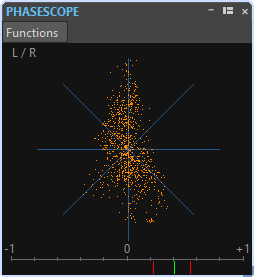
Reading the Phasescope
The Phasescope works as follows:
-
A vertical line indicates a perfect mono signal (the left and right channels are the same).
-
A horizontal line indicates that the left channel is the same as the right, but with an inverse phase.
-
A fairly round shape indicates a well balanced stereo signal. If the shape leans to one side, there is more energy in the corresponding channel.
-
A perfect circle indicates a sine wave on one channel, and the same sine wave shifted by 45° on the other.
-
Generally, the more you can see a thread, the more bass is in the signal, and the more spray-like the display, the more high frequencies are in the signal.
Phase Correlation Meter
The phase correlation meter at the bottom of the display works as follows:
-
The green line shows the current phase correlation, and the two red lines show the recent minimum and maximum values.
-
With a mono signal, the meter shows +1, indicating that both channels are perfectly in phase.
-
If the meter shows –1, the two channels are the same, but one is inverted.
-
Generally, for a good mix, the meter should show a value between 0 and +1.
The phase correlation meter is also available in Analyze Audio Selection mode, showing an average value for the selected range.