Log Window
This window allows you to view log messages that have been issued by WaveLab Pro.
For example, when using the scripting language of WaveLab Pro, the logWindow( ) function outputs messages to this window. Toggle buttons allow you to filter the types of messages that are displayed.
-
To open the Log window, select .
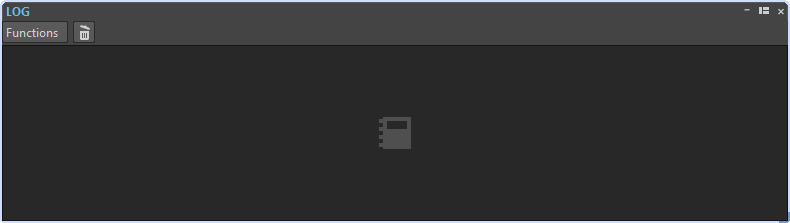
- Clear
-
Removes all messages from the window.
- Show Errors
-
If this option is activated, error messages are displayed.
- Show Warnings
-
If this option is activated, warning messages are displayed.
- Show Notes
-
If this option is activated, notes are displayed.