Windows Dialog
The Windows dialog allows you to manage open windows in Cubase.
-
To open the Windows dialog, select .
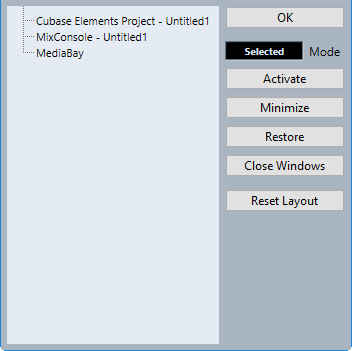
The dialog lists all open dialogs, windows, and editors. The following options are available:
- OK
-
Closes the dialog.
- Mode
-
Allows you to select a mode that affects the function.
-
Selected
Affects the selected window only.
-
Cascaded
Affects also the associated windows, such as the editors of a project window, for example.
-
All
Affects all windows.
-
- Activate
-
Activates the selected window.
- Minimize
-
Minimizes the selected or all windows.
- Restore
-
Restores the selected or all windows.
- Close Windows
-
Closes the selected or all windows.
- Reset Layout
-
Resets the layout of the selected window.