MixConsole Left Zone
The left zone of the MixConsole shows a list of the MixConsole channels that allows you to show/hide specific channels.
-
To show/hide the left zone of the MixConsole, click Show/Hide Left Zone in the MixConsole window toolbar.
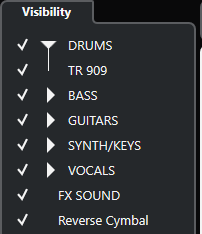
- Visibility
-
Lists all channels contained in your project, and allows you to show/hide specific channels.