Preferences Dialog
The Preferences dialog is divided into a navigation list and a settings page. Clicking one of the entries in the navigation list opens a settings page.
To open the Preferences dialog, select .
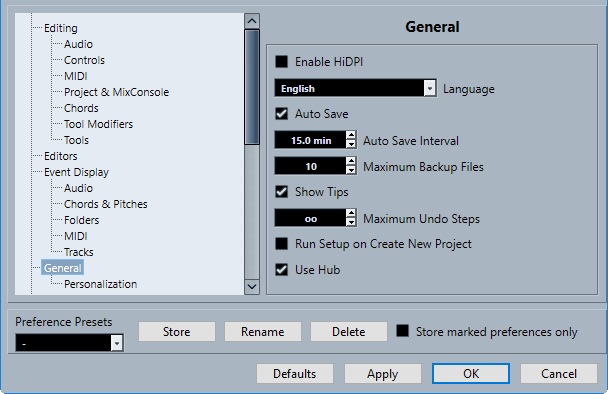
In addition to the settings, the dialog provides the following options:
- Preference Presets
Allows you to select a saved preference preset.
- Store
Allows you to save the current preferences as a preset.
- Rename
Allows you to rename a preset.
- Delete
Allows you to delete a preset.
- Store marked preferences only
Allows you to select which pages are included in the preset.
- Defaults
Resets the options on the active page to their default settings.
- Apply
Applies any changes that you have made without closing the dialog.
- OK
Applies any changes that you have made and closes the dialog.
- Cancel
Closes the dialog without saving any changes.