MIDI Remote Script Console
The MIDI Remote Console displays script messages.
To open the MIDI Remote Script Console, activate Scripting Tools in the MIDI Remote info line context menu, and click Open MIDI Remote Script Console.
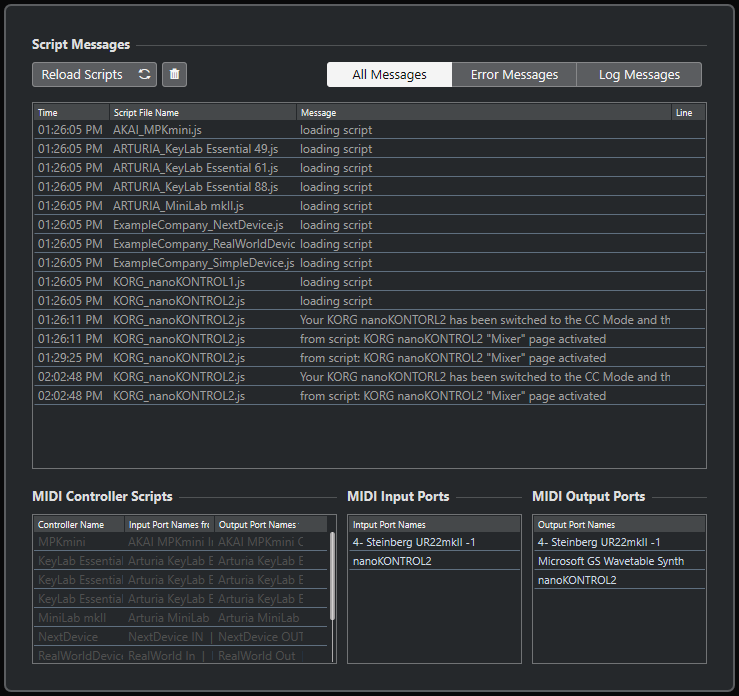
- Reload Scripts
-
Allows you to reload the scripts that are displayed in the MIDI Remote Script Console.
- Clear All Messages
-
Clears all messages from the message display.
- All Messages
-
Shows all messages in the message display.
- Error Messages
-
Shows error messages in the message display.
- Log Messages
-
Shows log messages in the message display.
- MIDI Controller Scripts
-
Shows information about the available MIDI controller scripts.
- MIDI Input Ports
-
Shows information about the currently used MIDI input ports.
- MIDI Output Ports
-
Shows information about the currently used MIDI output ports.