Scanning Folders
To include specific folders in the MediaBay search, you must scan them.
Procedure
- In the File Browser section of the MediaBay, navigate to the folder that you want to include in the scan.
-
Activate the checkbox for the folder to activate the scan.
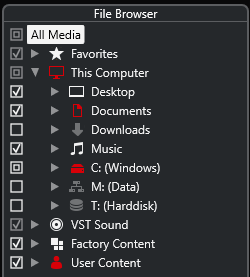
Result
All files that are found in the scanned folder are shown in the Results list. The scan result is saved in a database file.
The state of the checkbox helps you to identify which folders and subfolders are scanned:
-
A square indicates that at least one subfolder is excluded from the scan.
-
A checkmark indicates that all subfolders are included in the scan.
-
An empty checkbox indicates that all folders and subfolders are excluded from the scan.
The color of the folder indicates its availability:
-
Red indicates that a folder is currently being scanned.
-
White indicates that all subfolders have been scanned.
Note
Please wait until the MediaBay completes the scan before you resume your work.