Equalizer Settings Panel
The Equalizer Settings panel allows you to set up the equalizer.
-
To open the Equalizer Settings panel, click Equalizer Settings in the Equalizer section of the Channel Settings window.
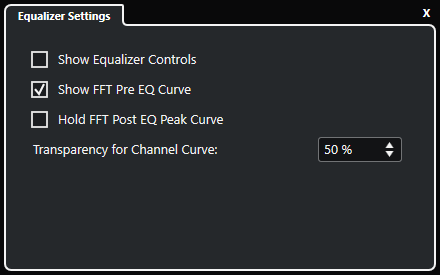
- Show Equalizer Controls
-
Shows/Hides the equalizer controls.
- Show FFT Pre EQ Curve
-
Shows/Hides the FFT (Fast Fourier Transform) input curve for the reference channel.
- Hold FFT Post EQ Peak Curve
-
Holds the peak values of the FFT (Fast Fourier Transform) output curve for the reference channel.
- Transparency for Channel Curve
-
Allows you to adjust the transparency of the filled area for the spectral curve.