Favorites Page
The Favorites page allows you to add your own favorite folders to the Media rack.
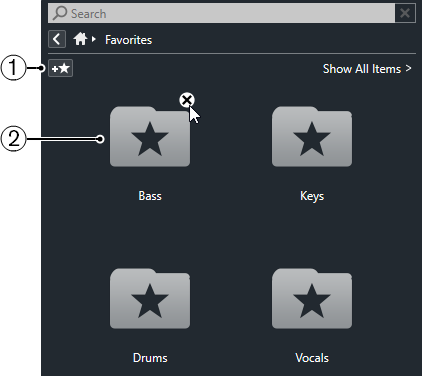
-
Add Favorite
Opens a file dialog where you can navigate to the location of a folder and add it as a favorite folder.
-
Favorite folders
The folders that you added as favorites are displayed as tiles on the Favorites page.
-
To show the content of a folder, click it.
-
To delete a folder from the Favorites page, click its close button.
-