Ruler Modes
By default, the ruler follows the primary time format, that is, the display format that you set up in the Project Setup dialog or on the Transport. The ruler modes, however, allow you to set up a display format for the ruler that differs from the display format in the main time display.
-
To show the ruler modes, click the arrow button to the right of the ruler.
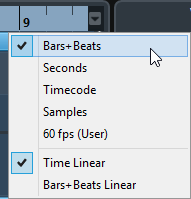
- Time Linear
-
Sets the ruler relative to the time. If there are tempo changes on the Tempo track, the distance between the bars varies in Bars+Beats mode.
- Bars+Beats Linear
-
Sets the ruler relative to the meter position, that is, bars and beats. If there are tempo changes on the Tempo track, the distance between the bars remains the same in Bars+Beats mode. If the ruler is set to a time-based mode, the distance between seconds varies depending on the tempo changes.