VST Instrument Selector
The VST instrument selector allows you to select VST instruments from the active collection.
To open the VST instrument selector, do one of the following:
-
Select , and click Add Rack Instrument.
-
Select , click Add Track Instrument, and open the Instrument pop-up menu.
The following controls are available:
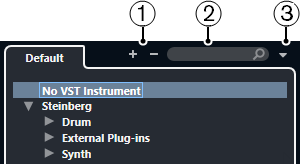
-
Expand Tree/Collapse Tree
Expands/Collapses the tree.
-
Search VST Instrument
Allows you to search for VST instruments by typing in the name or parts of the name or the category.
-
Plug-in Collections and Options
Allows you to select a collection.
If you select the Default collection, the options Sort By Category and Sort by Vendor become available. They allow you to sort the default collection.