Click Sounds Tab
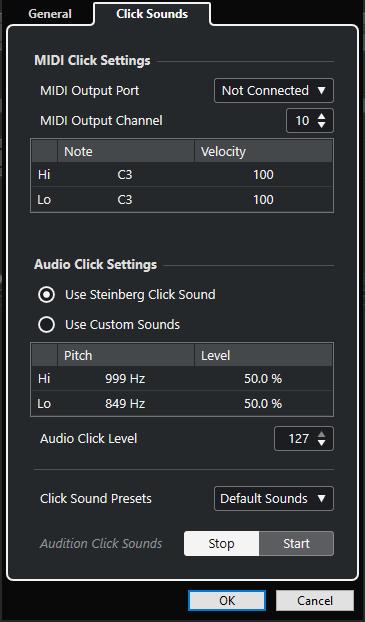
The MIDI Click Settings section allows you to set up the MIDI click that sounds if you activate Use MIDI Click in the Click Destinations section on the General tab.
- MIDI Output Port
-
Allows you to select a MIDI output port for the MIDI click.
- MIDI Output Channel
-
Allows you to select a MIDI output channel for the MIDI click.
- Note
-
Allows you to set the MIDI note number, that is, the pitch from C-2 to G8. Set the note number for the first beat in a bar in the top row, and the note numbers for the other beats in the rows below.
- Velocity
-
Allows you to set the velocity of the MIDI click sound. Set the velocity for the first beat in a bar in the top row and the velocities for the other beats in the rows below.
The Audio Click Settings section allows you to set up the audio click that sounds if you activate Use Audio Click in the Click Destinations section on the General tab.
- Use Steinberg Click Sound
-
Activates the default sounds for the metronome click.
- Pitch
-
Allows you to set the pitch for the default sounds. Set the pitch for the first beat in a bar in the top row and the pitches for the other beats in the rows below.
- Level
-
Allows you to set the level for the default sounds. Set the level for the first beat in a bar in the top row and the levels for the other beats in the rows below.
- Use Custom Sounds
-
Activates custom sounds for the metronome click. For this to work, you must select an audio file for the custom sounds by clicking in the Sound column.
- Sound
-
Allows you to select an audio file for the custom sounds. Select an audio file for the first beat in a bar in the top row and the audio files for the other beats in the rows below.
- Level
-
Allows you to set the level for the custom sounds. Set the level for the first beat in a bar in the top row and the levels for the other beats in the rows below.
- Audio Click Level
-
Allows you to adjust the level of the audio click.
- Click Sound Presets
-
Allows you to load one of the click sound presets that supports up to 4 accents. Amongst other click sounds that are suited for a broad range of applications, you can also select Steinberg Click Sound, the default click sound of Cubase.
You can also create your own presets and save them.
- Audition Click Sounds
-
Click Start to audition the activated click sounds.