Results Page
The Results page shows all media files that are found in the defined favorite folder.
-
To open the Results page, click the Show All Results navigation control on the Media rack.
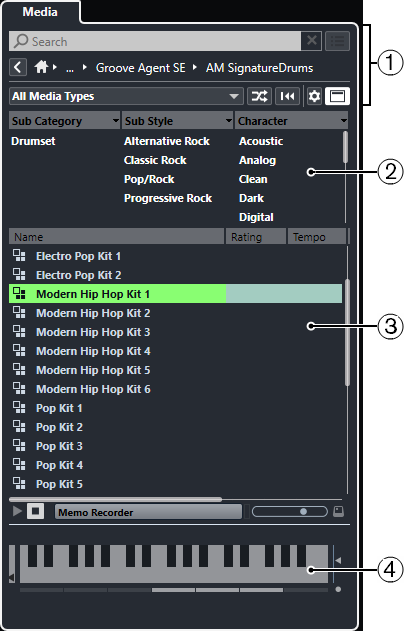
The following options are available:
-
Media Rack navigation controls
Allow you to navigate to specific folders and filter the Results list.
-
Attribute filter
Allows you to view and edit some of the standard file attributes found in your media files.
-
Results list
Shows all media files that are found in the selected folder and allows you to select a media file.
-
Previewer
Allows you to preview the selected media file.