Assigning Commands to Remote Devices
You can assign any Cubase command to which a key command can be assigned to remote devices.
Procedure
- Select .
-
In the Devices list, select your remote device.
In the User Commands section, the controls or buttons of your remote device are listed in the Button column.
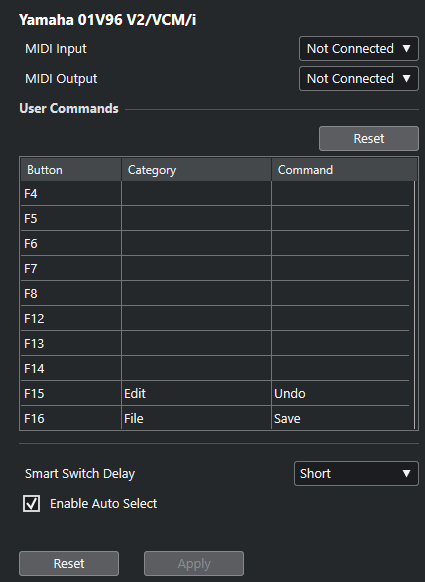
-
Click in the Category column for the control to which you want to assign a Cubase command, and select the category from the pop-up menu.
The categories correspond to the categories in the Key Commands dialog.
-
Click in the Command column, and select the Cubase command from the pop-up menu.
The available items on the pop-up menu depend on the selected category.
- Click Apply.
Result
The selected function is assigned to the button or control on the remote device.