Touch
Touch mode is useful in situations where you want to make a change lasting only a few seconds to an already set up parameter.
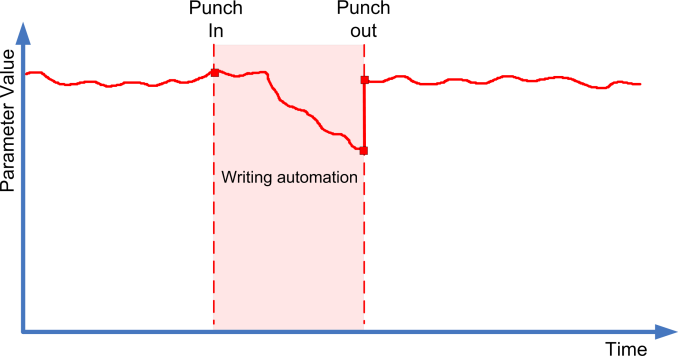
Touch writes automation data only for as long as you actually touch a parameter control. Punch out occurs as soon as you release the control.
After punch out, the control returns to the previously set value.
Note
You can set the time it takes for the parameter to reach the previously set value with the Return Time setting on the Settings page of the Automation Panel.