File Browser Section
The File Browser section shows your file system with the pre-defined folders Favorites, This Computer, VST Sound, Factory Content, and User Content.
-
To open the File Browser section in the MediaBay, click Set up Window Layout and activate File Browser.
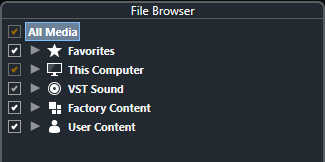
To show the supported media files in the Results section of the MediaBay, you must scan all folders that you want to include in the search.
You can also add favorite folders. All media files contained in a Favorite are automatically scanned.