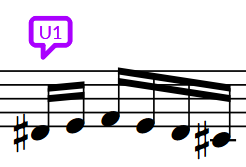Adding comments
You can add comments at any rhythmic position in your project, including adding different comments to multiple staves at the same rhythmic position.
Procedure
- In Write mode, select an item on the staff and at the rhythmic position where you want to add a comment. If you want your comment to apply to a range, select multiple items.
- Press Alt/Opt-C to open the Comment dialog.
- Enter your comment into the dialog.
- Click OK to close the dialog and add the comment.
Result
The text you entered into the dialog is saved as a comment. In the music area, it is indicated by a speech bubble symbol that contains your initials. In the Comments panel, the text you entered is shown alongside your full username, the date, and the instrument and bar number to which you added the comment.
Tip
You can also add comments by clicking Create Comment in the action bar in the Comments panel, or by choosing .
Example