Divisi
Divisi is when players split, or “divide”, in order to play multiple lines of music, commonly for a limited passage, before returning to play together, or “tutti”. Divisi passages can be notated with all lines on a single staff or across multiple staves.
Divisi is a technique most commonly used in orchestral string writing, as the string section typically contains a large number of players compared to the number of staves. For example, large orchestras commonly have twelve first violins all playing the same part most of the time. Dividing those players into multiple parts allows composers to write more complex contrapuntal music.
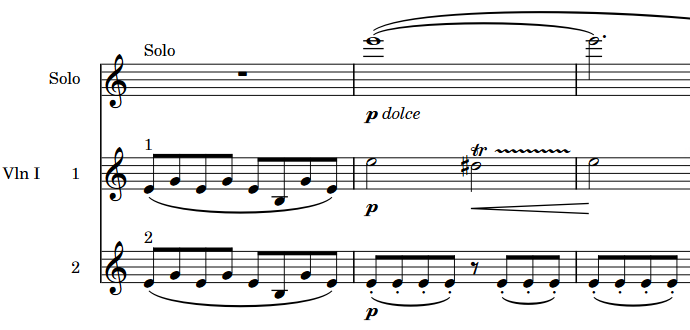
If the division is relatively simple, it is possible to write all parts on the same staff and label the section, with an indication of how many players are required for each line if necessary. If the parts have different rhythms at times, you can input them into separate voices on the same staff.
However, when a section is divided into multiple parts that are too different to be clearly written on a single staff, it is necessary to divide them onto multiple staves. In Dorico Pro, you can create divisi changes for specific regions. This allows you not only to divide sections into any number of parts with any number of staves, but also to include solo lines and group staves as required. You can input divisi changes on any staff belonging to a section player.
-
You cannot input divisi changes on staves belonging to solo players. If you want to notate music for a solo player across multiple staves, you can add extra staves instead.
-
The number of staves in a system is defined by the first divisi change in the system. If you input a divisi change on a system with an existing divisi change, the number of staves is not changed to reflect the new divisi change until the next system.
If divisi changes occur partway through a system, Dorico Pro automatically extends the extra staves to the start or end of the system, and duplicates the regions where the section is tutti automatically using unison ranges.
Divisi changes apply to all layouts.
If you want to show the parts for multiple solo players on the same staff, you can use condensing.